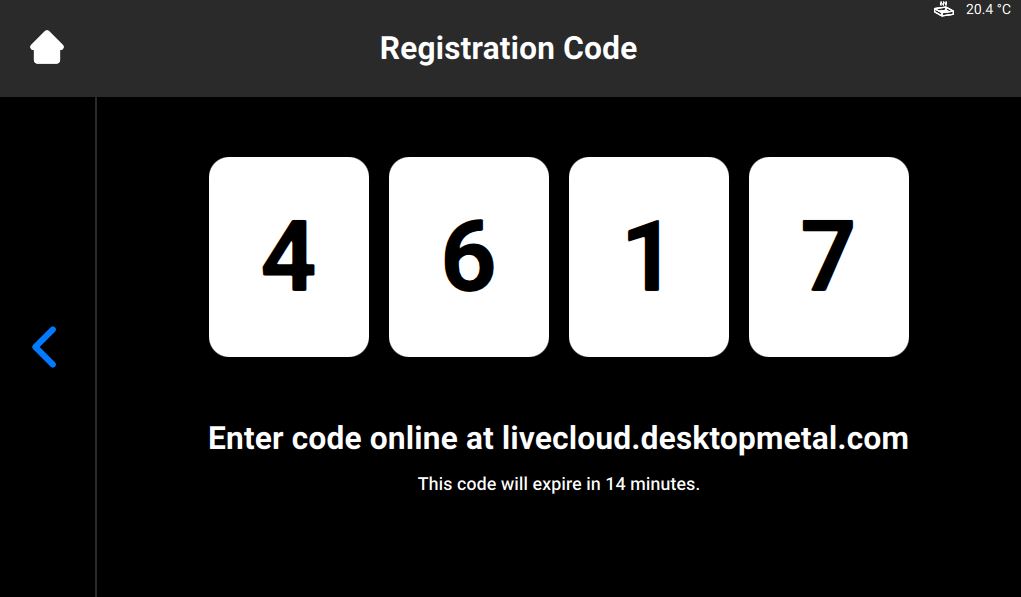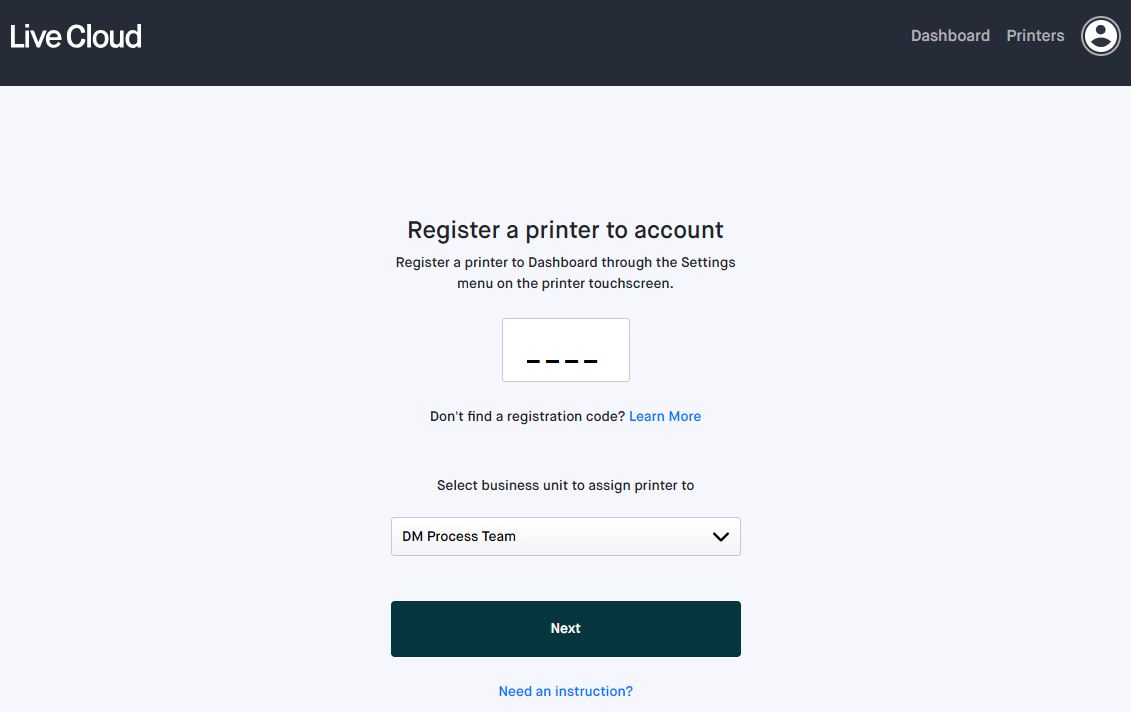-
On your printer screen, select Settings > Cloud > Registration Code.
→ The following window appears.
-
Select Printers tab > Add New.
→ The following window appears.
-
Enter the registration code that you received on the printer into the field.
-
Select your business unit from the drop-down menu and click Next.
→ The printer is added to Live Cloud™.