Export Print History
1. Navigate to Dashboard > Print History > Select History.
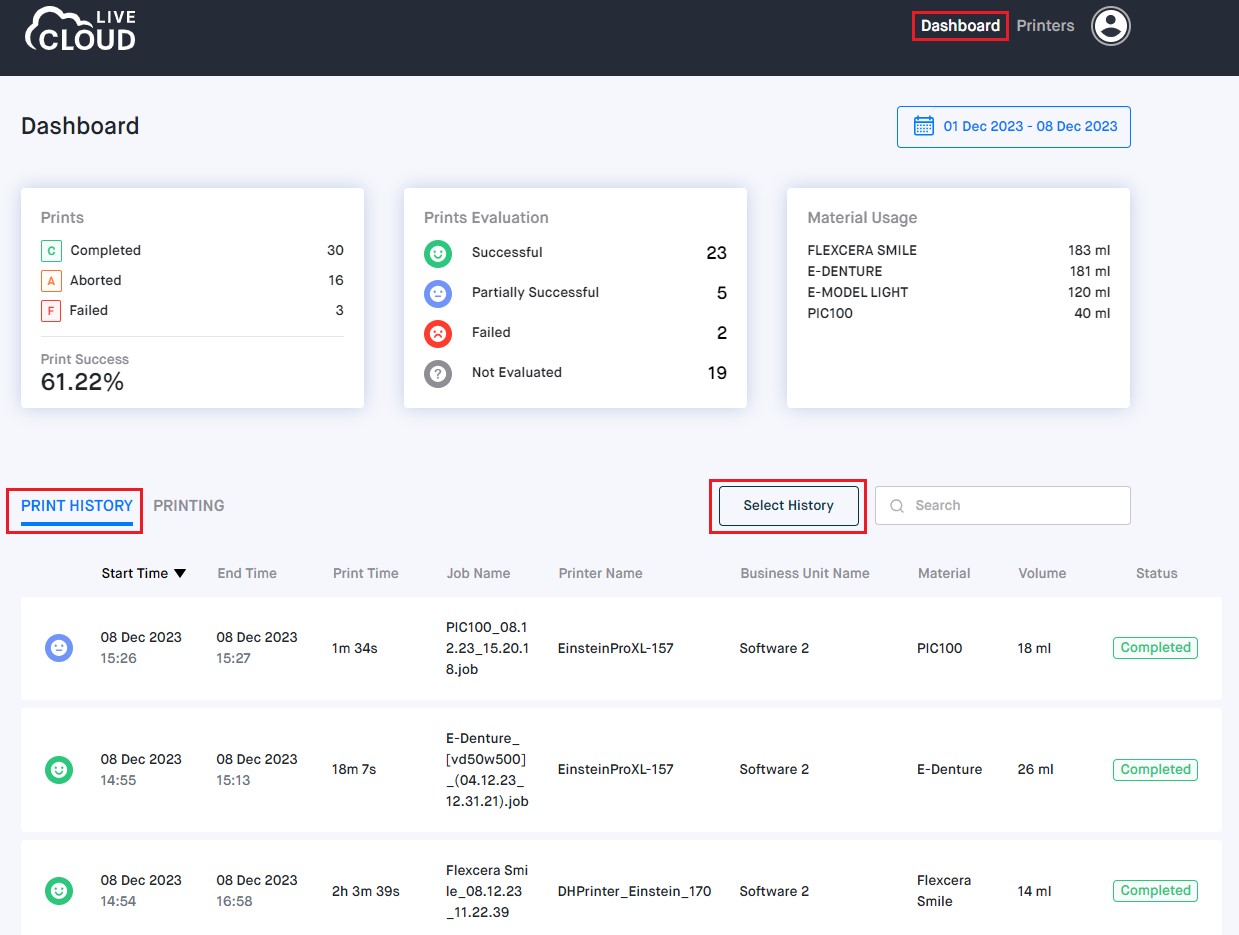
2. Select the print jobs you want to add to the file by checking the corresponding checkbox.
3. Select the desired file format for exporting print job information and click your selection.
→ The generated file with the selected print jobs is downloaded to your PC.
Delete Print Jobs from Print History
1. Navigate to Dashboard > Print History > Select History .
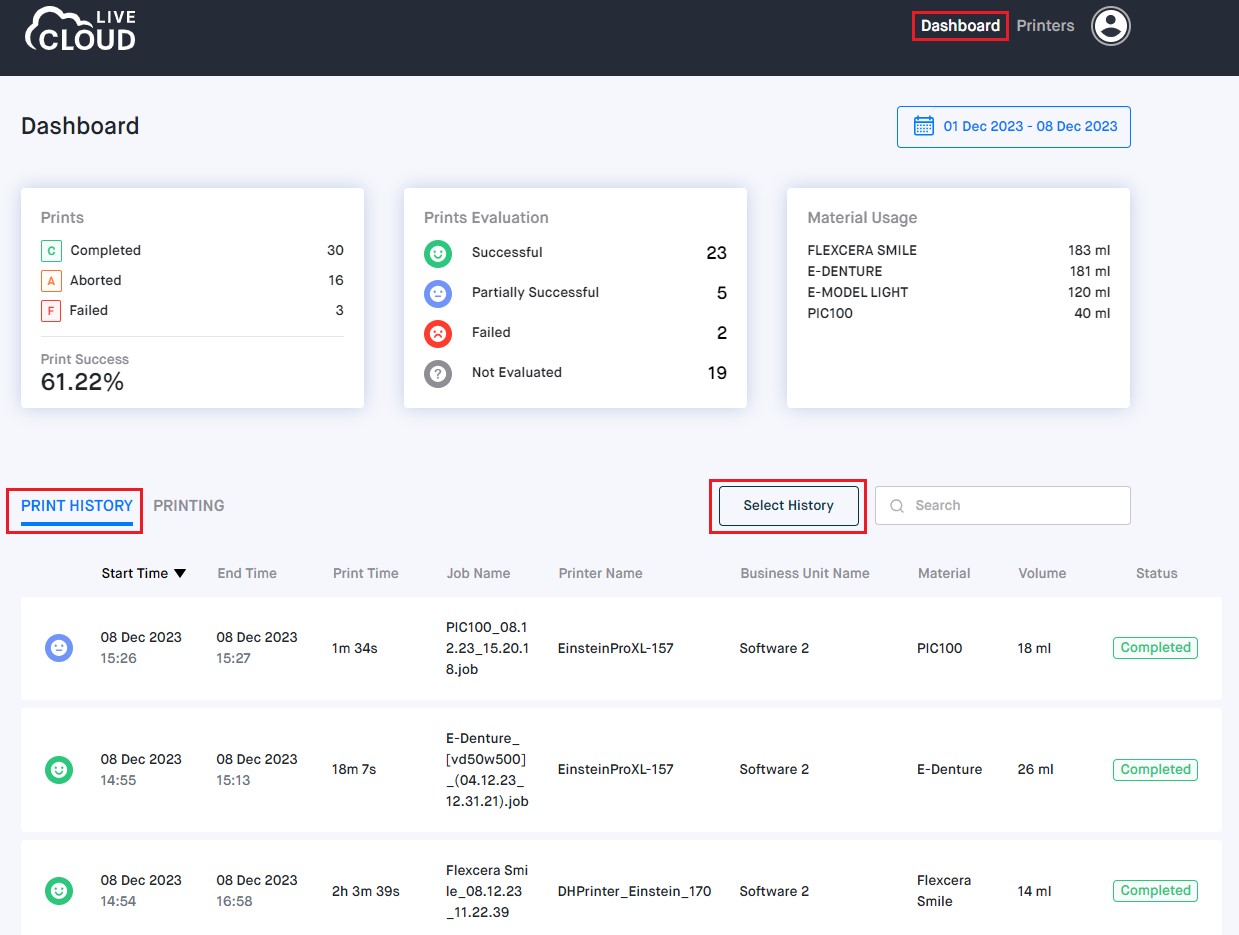
2. Select the print jobs you want to delete from the Print History.
3. Click the icon to delete the selected print jobs.