| Device |
| Einstein™ |
| Einstein Pro XL™ |
This feature allows you to open the support case directly from the printer.
1. Navigate to Settings > Support > Request support.
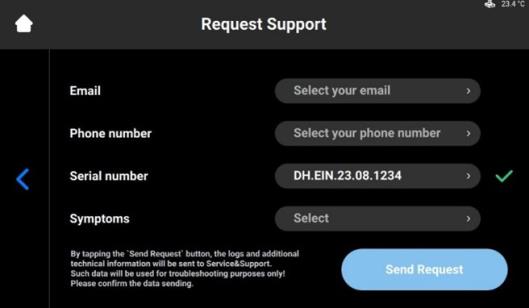
2. Press the Select your email to select the email address if you added it before. Otherwise, press Select your email > Add new email to add the needed email address and confirm with OK.
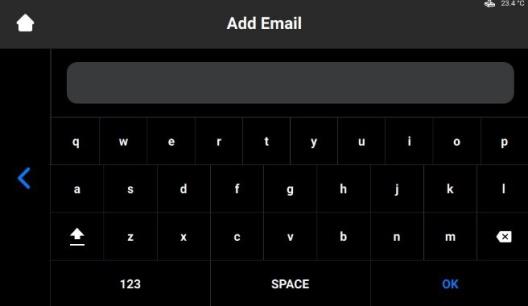
3. Press the Select your phone number to select the number if you added it before. Otherwise, press Select your phone number > Add new phone number to add the needed number and confirm with OK.
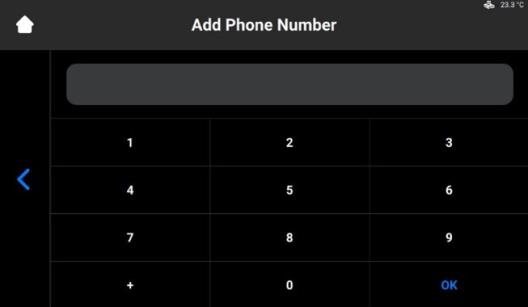
4. Type in the printer serial number into the Serial Number field.
5. Under Symptoms, press Select, and select the issue(s) by checking the corresponding box.
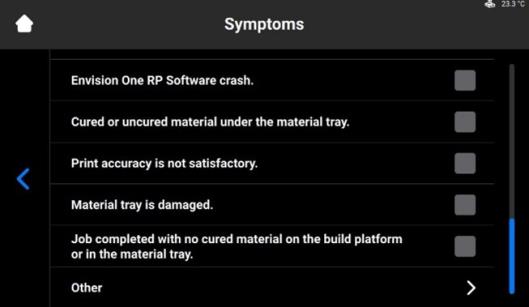
6. If the issue is not in the list, press Other, type the issue using a keyboard, and confirm with OK.
7. Press the back button to save the changes and return to the Request support menu.
→ Once all fields are filled, they are marked with green checkmarks.
8. Press Send Request.
→ Your request is submitted. The next available technician will assist you.