Time needed: Approximately five minutes
Maintenance frequency: Bi-weekly
The printer's projector receives build job information from the internal computer, based on which it projects a clear image onto the material tray layer by layer. The projector lens must remain clean and free of dust/debris.
- Power off the printer completely.
- Open the printer door.
- Locate the projector inside.
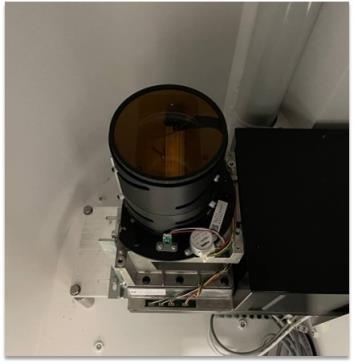
- Gently wipe the projector lens with a microfiber cloth.
- Close and lock the printer door.