To connect the printer to your network via an Ethernet connection:
1. Plug the Ethernet cable into the network connector located on the back of the printer.
2. Connect the Ethernet cable to your network.
3. On the printer screen, select Settings > Network Settings >Ethernet.
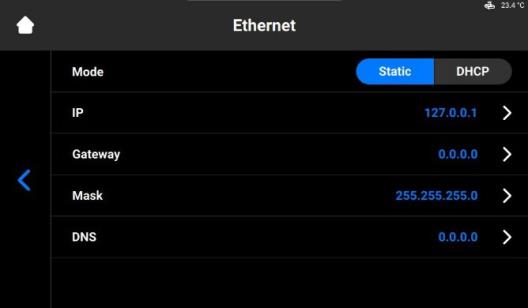
4. To set the Static connection, complete the fields manually using the settings for your network.