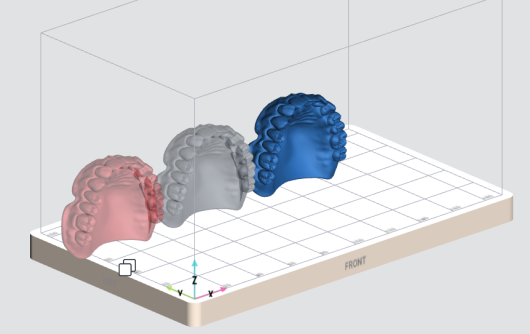3. Release the mouse button.
→ The model copies are added to the platform.
1. Hover over the model and press the  icon while holding down the mouse button.
icon while holding down the mouse button.
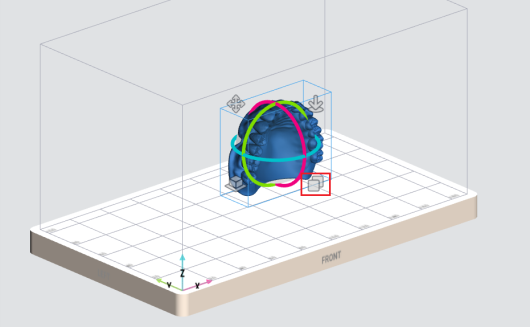
2. Drag the icon where you want to place copies of your model.
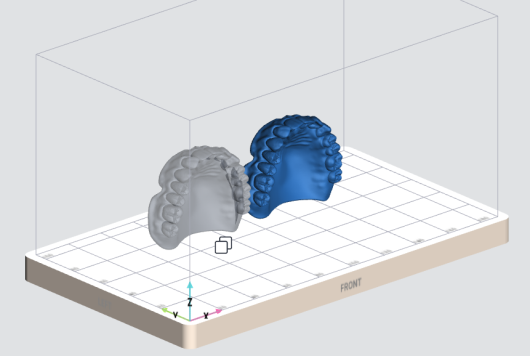
Sometimes the duplicated models are highlighted in red. This may happen in the following cases:
- The models are outside the build platform and cannot be created.
- The models intersect each other and their position needs to be rearranged.