When a model has no supports, it is placed directly on the platform. Detaching the printed parts from the build platform can become challenging due to this.
Each of the Base Tools modes is designed to work with the lower layers of the models. The following options are available:
- Channeling
- Chamfer
- Global baseplate
Channeling
Once this function is enabled, special channels are generated and displayed in grey. They serve as a safe zone between a model and the platform. Channeling helps to easily detach parts that have no supports or a baseplate from the platform once printed.
When Chamfer is enabled, Channeling can be applied as well.
To enable channeling:
1. Select a model.
2. Press the icon on the left Toolbar.
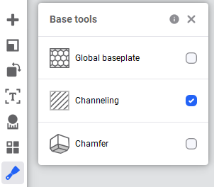
3. Select the Channeling checkbox.
Chamfer
The Chamfer feature bevels the edges of a model, making it easier to remove printed models without supports from the platform.
To enable chamfering:
1. Select a model.
2. Press the icon on the left Toolbar.
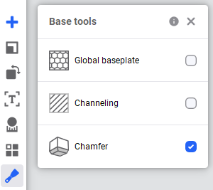
3. Select the Chamfer checkbox.
Global Baseplate
The Global Baseplate is used when there is a need to construct a global baseplate for all the models on the platform.
To create a single baseplate for all models:
1. Select a model or all models on the platform.
2. Press the icon on the left Toolbar.
3. Select the Global baseplate checkbox.
4. Click on the Thickness field and set the required baseplate thickness value using either manual input or the mouse scroller.
5. In case the baseplate needs to be solid, select the Perforation checkbox.